Disadvantages of Cloud Computing: A Complete Guide
Published: April 3, 2025

Disadvantages of cloud computing. From storing photos to operating large businesses or even running our favorite apps, it’s clear the cloud is everywhere in the present. Gleaning the benefits of cost savings, enhanced flexibility, and a multitude of other advantages, Cloud computing is an exceptional option, but at the same time, it offers a myriad of difficulties. Both individuals and businesses must still deal with real concerns, like security concerns regarding data and potential service interruptions. Understanding the limitations and challenges is vital for implementing cloud computing. This is the reason this article seeks to explain the drawbacks and pitfalls of cloud computing so that you can make better choices.
But cloud computing is the one friend we have that is the center of the celebration, is late, or has forgotten essential details. They are a joy to be around; however, cloud computing isn’t the most reliable choice for certain things. In this article, you will learn of the not-so-nice sides of technology, but do not worry; they will make sense to you and you will see how indulging in these technologies might be good for you.
This article will analyze the drawbacks of cloud computing and figure out whether it is a problem for you along with what measures or strategies you might take to mitigate the risk.. Additionally, you will be supplied with practical advice, real examples, and information on how cloud computing’s drawbacks may change in the wake of the advent of AI. Additionally, we will discuss Google Cloud Console and the advantages and disadvantages of cloud-based hosting in the context of the whole discussion. Let’s begin.
Table of Contents
- What Is Cloud Computing ?
- Why Talk About Its Disadvantages?
- Types of Disadvantages of Cloud Computing
- Real-World Examples That Hit Hard
- How to Identify Cloud Risks Early
- Smart Tools & Strategies to Protect Your Cloud Business
- How AI Makes Things Better (and Worse)
- Wrapping It Up: Should You Still Go Cloud?
9. Conclusion
1. What Is Cloud Computing?
Let us explain this idea without defining it in an approach that sounds like an academic textbook.
Disadvantages of Cloud computing is the concept of retrieving, managing, and storing information on the Internet, in contrast to the storage of data on a local computer or on a server. Imagine accessing a person’s computer through the Internet.
Some businesses that provide cloud-based services include:
- Google Cloud console
- Amazon cloud-based services (AWS)
- Microsoft Azure.
These platforms let you:
- Files can be stored.
- Run applications.
- Analyze data.
Host applications and websites.
Although it’s effective and flexible, some problems can arise.
Why Talk About Its Disadvantages?
Disadvantages of cloud computing People talk about how fantastic cloud services are. There are many things to consider:
- “It saves costs.”
- “It can be scaled.”
- “It is fast.”
- “It allows collaboration.”
Disadvantages of cloud computing Then, talking only about the benefits can be a challenge. Being unaware of the drawbacks can be compared to a vehicle journeying through a rut and a roadblock.
Disadvantages of cloud computing The mistake of ignoring cons is similar to buying the house you want without checking that the roof isn’t damaged. The possibility of regret is high in the event of a challenge in the future.
This is the place where businesses are burned:
- In case you jump in too quickly
- When you select the wrong service supplier
- Do not take the necessary precautions to protect sensitive information.
Types of Disadvantages of Cloud Computing
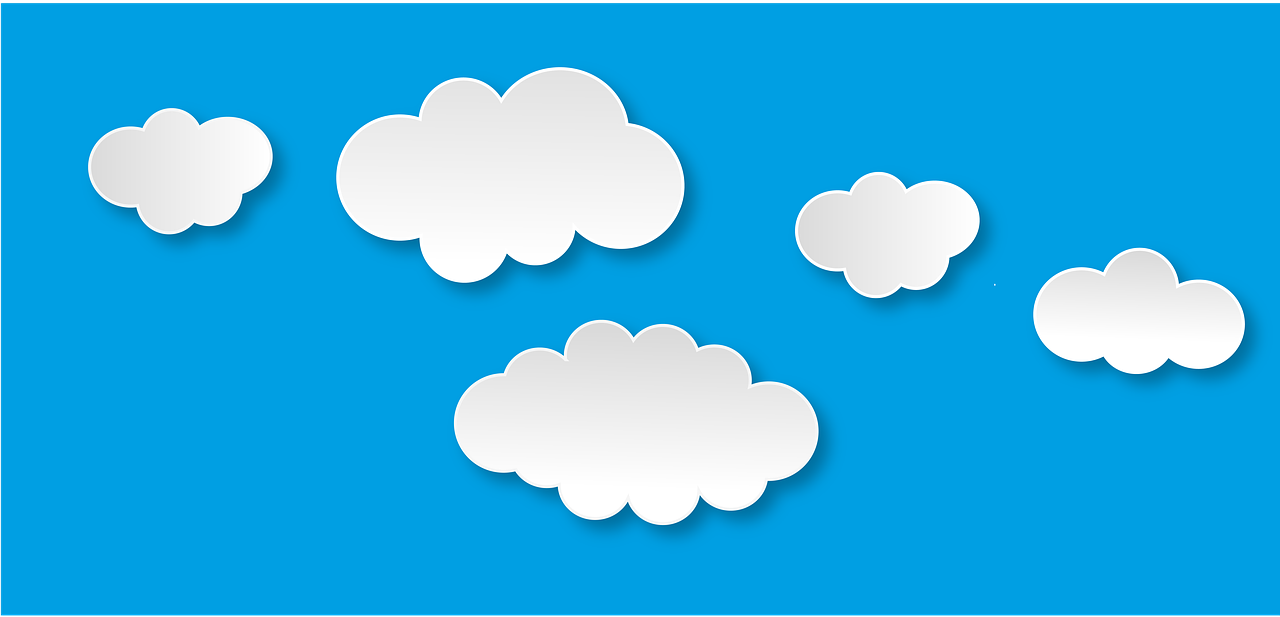
Disadvantages of cloud computing Let’s examine the various forms of drawbacks. They do not necessarily have to be deal breakers, but they are worth considering.
A) Security and Privacy Concerns
- The cloud handles your data.
- If they’re hacked, so is yours. The risk of breaches is lower in shared environments.
b) Outages/Downtime
- AWS is a service that does experience outages. Even the most prominent companies are affected sometimes.
- Without internet access, the data cannot be accessed. Clients are dependent on their provider’s uptime.
C) Control Limits
- It is impossible to access the server physically.
- There is a lot of supervision on the customization.
- You must follow the rules they have put in place for you.
d) Vendor Lock-in
- As you can see, it is difficult to make a change if someone is a little deeper in the system.
- Each system comes with its own set of arrangements.
- Switching can result in an interruption in resources or the match.
(e) Cost over Time
- In the beginning, it’s incredibly affordable.
- However, their increasing size can lead to high prices.
- Some resources, even when in use, could result in bill increases.
F) Compliance Risks and Legal Compliance Risks
- Where is your data currently stored?
- Could it be declared ineligible by the law of your country?
- Real risks include Internet privacy law, the UK General Regulation of Data Protection (GDPR), and the Health Insurance Portability and Accountability Law (HIPAA).
4. Real-World Examples that Hit Hard
Disadvantages of cloud computing to clarify this, let’s examine some of the most serious mistakes in the cloud world.
🔥Capital One Data Breach (2019)
- Over 100 million patron records.
- An error in the firewall in the AWS configuration resulted in this.
- Numerous lawsuits and marketing disasters erupted.
⚡Google Cloud Outage (2020)
- YouTube, Gmail, and Google Drive were among the other services that were shut down.
- This has resulted in a myriad of commercial users as well.
- All these factors result in significant losses in productivity.
These examples demonstrate how inexperienced decision-making around cloud infrastructure could have harmful consequences.
5. How to Identify Cloud Risks Early
Checklist for Spotting Disadvantages:
✅ Is the provider’s security policy transparent?
✅ Are you storing sensitive or regulated data?
✅ How much downtime does the provider report annually?
✅ Are there hidden costs or confusing pricing models?
✅ Can you easily back up and migrate your data?
6. Smart Tools & Strategies to Protect Your Cloud Business

Disadvantages of cloud computing While there is no definitive protection rule, the strategic defense can mitigate the risk.
🔧Choose the Right Tools:
- Google Cloud Console: provides security monitoring logs, budget alerts, and access controls.
- Backup Service: Plan automatic backups using third-party services for cloud-based data.
- Monitoring tools: Be up-to-date by obtaining real-time data using Datadog or CloudWatch.
📌Develop a cloud strategy:
- Find central applications and information with high sensitivities.
- Outline disaster recovery strategies.
- Your staff should be trained on security measures to prevent crime.
🛠️Work With Multi-Cloud:
- Do not place all your resources under one vendor.
- Choose multiple service providers to reduce the amount of downtime, or choose to lock in with one provider.
7.How AI Makes Things Better (and Worse)
Disadvantages of cloud computing Machine learning has revolutionized cloud computing. However, it has also negatively impacted it.
✅ How AI Helps:
- Automatically completes security checks.
- Predicts performance issues before they occur
- It improves the allocation of resources and improves the control of expenditure.
❌ How AI Hurts:
- Bolster’s AI complexity makes management a challenge for smaller teams.
- Modification and bias in the algorithms used can make AI vulnerable.
- This could result in excessive dependence and mistakes made by humans.
Technology advancements bring with them new threats. Although AI could help secure cloud services, it could also increase risk if managed incorrectly.
8. Wrapping It Up: Should You Still Go Cloud?

Disadvantages of cloud computing will not go away—it’s become a fundamental aspect of our daily lives. As with any powerful cloud computing service, there are certain responsibilities associated with it. Understanding the advantages and disadvantages of these services helps in system security and management.
Let’s review:
- Disadvantages of cloud computing saves money and time. At the same time, it poses access security risks and unintentional service downtimes.
- Such incidents serve as a sobering reminder of how key preparation is.
- Google Cloud Console provides assistive services but can also be harmful and ineffective if misused.
- A well-planned cloud strategy is the initial step in defending yourself.
Clouds can be beneficial. Certainly.
However, it is important to note that this method is not designed for everyone and that readiness does not guarantee the absence of risk.
Be aware of the advantages and drawbacks of hosting solutions that utilize the cloud before taking any action.
Disadvantages of cloud computing. The dangers of getting trapped in an avalanche can be reduced through careful planning, keeping up-to-date, and ensuring that you control the areas most required to maximize the benefits of the cloud.
Bonus Tips: For Actionable Advice for Cloud Users
Disadvantages of cloud computing Here are some quick, actionable tips to stay safe and efficient:
- 💾 Always keep offline backups of critical data.
- 🧩 Use encryption—at rest and in transit.
- 🛡️ Don’t store all data in one provider.
- 📝 Read the fine print of cloud contracts.
- 🔍 Regularly audit cloud activity and permissions.
- 🎓 Train staff on cloud security hygiene.
Remember that the cloud will only be as solid as the strategy you use for your cloud.
Conclusion.
Disadvantages of cloud computing Although it isn’t revolutionary, cloud computing is groundbreaking. With its limitless possibilities for agility and performance in combination with scalable resources, the drawbacks of cloud computing should not be ignored. Security concerns, legal risks, and possible hidden costs could be more harmful to you than you imagine on an individual or corporate level.
Understanding the different drawbacks of cloud computing helps you prepare efficiently. It’s not ultimately about avoiding the cloud but being shrewd and prepared. Tools such as Google Cloud Console, cloud backups, and carefully planned cloud-based strategies can aid in managing risk.
Disadvantages of cloud computing Whatever the circumstance, the cloud comes with its advantages and disadvantages. The most important thing is how you utilize cloud resources. Using cloud resources but being aware of their dangers and asking pertinent questions in advance allows you to reap the benefits without risks. Be open to using cloud-based technology; however, do it by following a clearly defined plan.
FAQs
1- What are the significant disadvantages of cloud computing?
The main disadvantages of cloud computing include security issues, the possibility of service interruption, hidden expenses, and the inability to exercise direct control over the data and services.
2. How can I safeguard my information in cloud services?
To safeguard your data, it is recommended that you install encryption, create solid access and identity management policies, regularly back up data, and continuously examine cloud services.
3. Can cloud service outages affect my business?
Cloud service outages could result in the loss of data or application availability and a loss of confidence in the client, which can hurt the company due to a lack of adequate backup solutions.
4. Does vendor lock-in pose a real issue in cloud computing?
Absolutely. Switching providers can be difficult due to exclusive data, costs, and platform-dependent tools. Proper strategies should be designed to ensure data transferability.
5. What is the impact of AI on cloud computing’s negatives?
AI increases security and automation but can also increase complexity and the risk of mistakes when they are not managed or checked.

- Be Respectful
- Stay Relevant
- Stay Positive
- True Feedback
- Encourage Discussion
- Avoid Spamming
- No Fake News
- Don't Copy-Paste
- No Personal Attacks



- Be Respectful
- Stay Relevant
- Stay Positive
- True Feedback
- Encourage Discussion
- Avoid Spamming
- No Fake News
- Don't Copy-Paste
- No Personal Attacks





